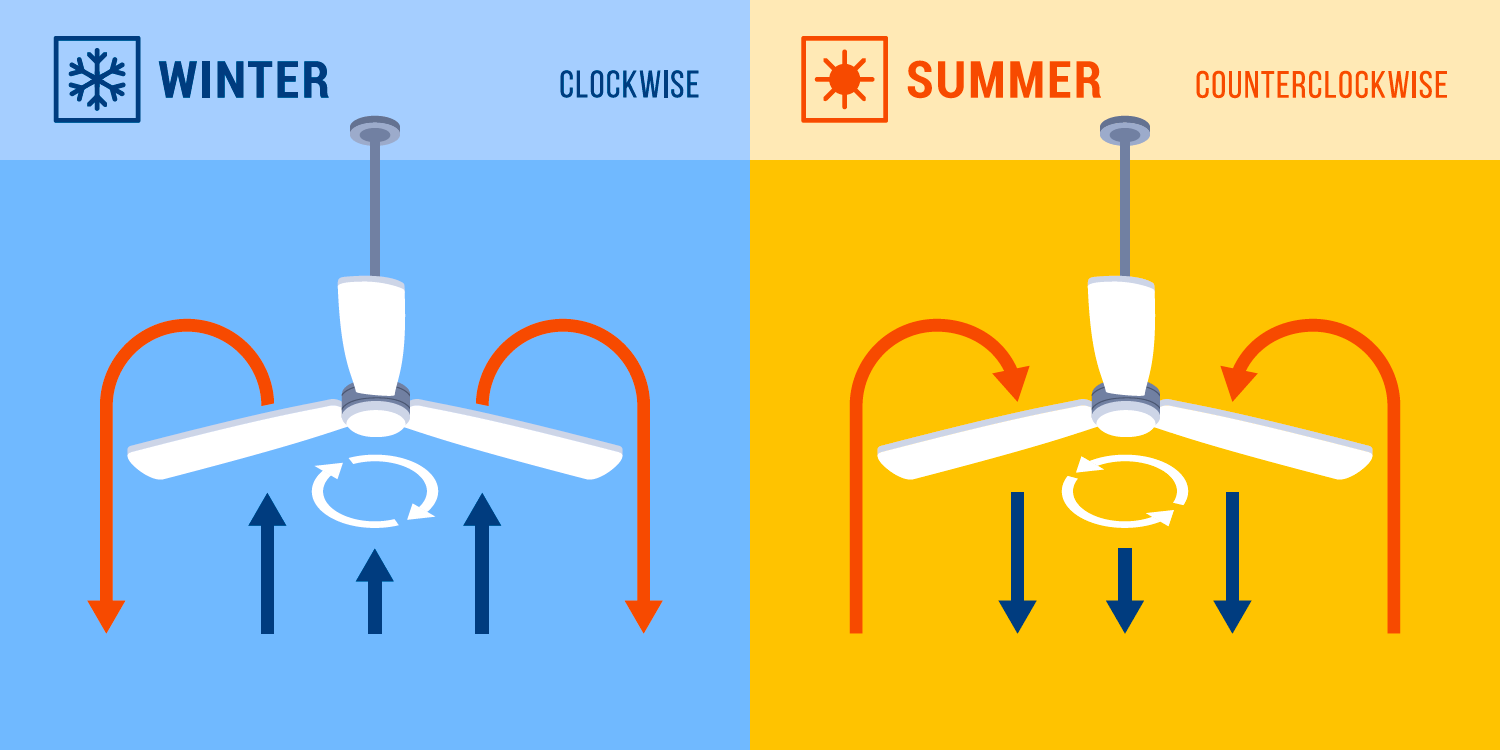The Importance of Fan Direction
Many homeowners believe that ceiling fans are solely for cooling during the sweltering summer months. However, the truth is that your Hampton Bay ceiling fan is a versatile appliance designed to enhance your comfort year-round. The secret lies in understanding and utilizing its directional capabilities. By simply changing the fan’s rotation, you can transform it from a cooling breeze generator in the summer to a warm air circulator in the winter, significantly impacting your home’s comfort and energy efficiency.
This simple adjustment is often overlooked, leading to wasted energy and reduced comfort. In the summer, a counterclockwise fan direction creates a refreshing downdraft, making you feel cooler even at higher temperatures. In contrast, a clockwise rotation during the winter gently circulates warm air trapped near the ceiling, pushing it down to keep you cozy without cranking up the thermostat. This not only increases comfort but can also lead to substantial energy savings, reducing your heating bills.
This article is your comprehensive guide to easily and safely changing the direction of your Hampton Bay ceiling fan. We understand that navigating home appliance adjustments can sometimes feel daunting. That’s why we’ve created a straightforward, step-by-step guide that prioritizes safety and clarity. We’ll walk you through the seasonal benefits of changing fan direction, help you locate your fan’s directional switch, and provide clear instructions for making the adjustment.
Our goal is to empower you to maximize the potential of your Hampton Bay ceiling fan, ensuring you enjoy optimal comfort and energy efficiency throughout the year. By following our expert advice, you can easily adapt your fan to suit the changing seasons and create a more comfortable and cost-effective home environment.
Understanding Fan Direction and Seasonal Benefits
To effectively utilize your Hampton Bay ceiling fan for year-round comfort, it’s essential to understand how fan direction affects airflow and temperature perception. This section will explain the benefits of each direction and how to adjust your fan for optimal seasonal performance.
- Summer (Counterclockwise):
- In the summer, your Hampton Bay ceiling fan should rotate counterclockwise. This creates a downward airflow, producing a refreshing breeze that cools the room.
- The downward airflow helps evaporate sweat from your skin, making you feel cooler even at higher temperatures. This allows you to raise your thermostat, reducing air conditioning usage and saving energy.
- To check if your fan is rotating counterclockwise, stand directly beneath it and observe the blade rotation. The leading edge of the blades should be moving towards you.
- Winter (Clockwise):
- During the winter months, switch your Hampton Bay ceiling fan to rotate clockwise. This creates a gentle updraft, circulating warm air trapped near the ceiling.
- Warm air naturally rises, and in rooms with high ceilings, this warm air can become stagnant. Clockwise rotation helps push this warm air down, keeping the room more evenly heated.
- By circulating warm air, you can reduce the need to crank up your heating system, leading to significant energy savings.
- To check if your fan is rotating clockwise, stand directly beneath it and observe the blade rotation. The leading edge of the blades should be moving away from you.
- By correctly using the fan in the winter to circulate warm air, you can greatly reduce the strain on your heating system, and thus, save money on your heating bill.
Understanding these seasonal benefits will help you maximize the efficiency of your Hampton Bay ceiling fan and create a more comfortable home environment throughout the year.
Identifying Your Hampton Bay Fan’s Directional Switch
Before you can change the direction of your Hampton Bay ceiling fan, you need to locate and understand its directional switch. This section will guide you through the common locations and types of switches you might encounter.
- Location of the Switch:
- The most common location for the directional switch is on the motor housing of the ceiling fan. This is the central unit that houses the fan’s motor.
- In some Hampton Bay models, the switch may be located on the light fixture assembly, especially if the fan has an integrated light.
- It is important to note, that some newer model Hampton Bay ceiling fans, use a remote control to change the direction of the fan.
- Types of Switches:
- Slide Switch: Many Hampton Bay ceiling fans use a slide switch, which is a small lever that slides between two or three positions. These positions typically indicate the fan’s direction (clockwise or counterclockwise) or an “off” setting.
- Button: Some newer models may use a button to change the fan direction. This button may be located on the fan itself, or on a remote control.
- Remote Control: Some newer Hampton Bay fans have eliminated the switch on the fan itself, and use a button on the remote control to change the fan direction.
- When using the switch located on the fan, look for labels or arrows near the switch to indicate the fan’s direction in each position.
- When using a remote control, look for a button labeled “direction”, or a button with arrows pointing in a circle.
By understanding the location and type of switch on your Hampton Bay ceiling fan, you can easily adjust its direction for optimal seasonal comfort.
Step-by-Step Guide to Changing Fan Direction
Now that you’ve located the directional switch on your Hampton Bay ceiling fan, let’s proceed with changing its direction. Follow these steps carefully to ensure a safe and effective adjustment.
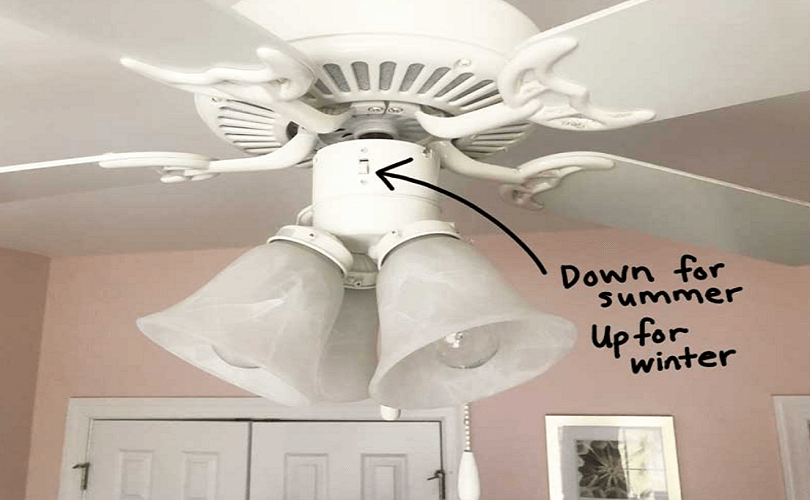
- Safety Precautions:
- Turn off the Fan: Before you attempt to change the fan’s direction, ensure that the fan is completely turned off. Do not attempt to change the fan direction while the fan blades are moving.
- Wait for the Fan to Stop: If the fan was running, wait for the blades to come to a complete stop before proceeding.
- Use a Sturdy Ladder (If Necessary): If you need to use a ladder or step stool to reach the switch, ensure it’s stable and placed on a level surface. Have someone spot you if possible.
- Changing the Switch Position:
- Slide Switch: If your fan has a slide switch, carefully slide the switch to the desired position.
- For summer (counterclockwise) operation, slide the switch to the position labeled “summer” or indicated by an arrow pointing counterclockwise.
- For winter (clockwise) operation, slide the switch to the position labeled “winter” or indicated by an arrow pointing clockwise.
- Button: If your fan has a button, press it once to change the fan’s direction. The fan may take a few seconds to change direction.
- Remote Control: If your fan uses a remote control, press the direction button on the remote control. The fan may take a few seconds to change direction.
- If you are unsure of the switch positioning, consult your fans user manual.
- Slide Switch: If your fan has a slide switch, carefully slide the switch to the desired position.
- Testing the Fan Direction:
- After changing the switch position, turn the fan on at a low speed.
- Stand directly beneath the fan and observe the blade rotation.
- For summer operation, the blades should be rotating counterclockwise (leading edge moving towards you).
- For winter operation, the blades should be rotating clockwise (leading edge moving away from you).
- If the fan is not rotating in the desired direction, turn it off and recheck the switch position.
- If the remote control is not changing the direction, replace the batteries in the remote control.
By following these steps, you can easily and safely change the direction of your Hampton Bay ceiling fan for optimal seasonal comfort.
Troubleshooting Common Directional Issues
While changing the direction of your Hampton Bay ceiling fan is typically straightforward, you might encounter some issues. This section addresses common problems and provides solutions to help you resolve them.
- Switch Not Working:
- Issue: The directional switch is stuck or won’t move.
- Solution:
- Gently try to move the switch back and forth. Do not force it, as this can damage the switch.
- If the switch is dirty or dusty, try cleaning it with compressed air or a soft cloth.
- If the switch is still stuck, it may need to be replaced. Contact a qualified electrician or ceiling fan repair professional.
- Fan Not Changing Direction:
- Issue: You’ve changed the switch position, but the fan direction remains the same.
- Solution:
- Double-check that you’ve moved the switch to the correct position.
- Ensure that the fan is receiving power.
- If the fan is still not changing direction, there may be an issue with the motor or wiring. Contact a qualified electrician or ceiling fan repair professional.
- Remote Control Issues:
- Issue: The remote control is not changing the fan direction.
- Solution:
- Replace the batteries in the remote control.
- Ensure that the remote control is within range of the fan.
- Check that there are no obstructions between the remote control and the fan’s receiver.
- If the problem persists, try resetting the remote control. Consult your fan’s user manual for instructions.
- If the remote control is still not working, the remote or the receiver in the fan may need to be replaced.
- It is always helpful to double check the user manual of the fan, and of the remote control.
By addressing these common issues, you can ensure your Hampton Bay ceiling fan changes direction correctly and provides optimal comfort.
Maintenance Tips and Best Practices
Proper maintenance of your Hampton Bay ceiling fan ensures its longevity and optimal performance. This section provides tips and best practices to keep your fan running smoothly and efficiently.
- Regular Cleaning:
- Dust and debris accumulation on the fan blades and motor housing can affect airflow and performance. Regularly clean the blades with a soft cloth or duster.
- Use a vacuum cleaner with a brush attachment to remove dust from the motor housing and other accessible areas.
- Clean the fan at least every few months, or more frequently in dusty environments.
- Checking for Loose Parts:
- Vibration from the fan’s operation can cause screws and bolts to loosen over time. Periodically check and tighten any loose fasteners.
- Pay particular attention to the screws that secure the fan blades to the motor and the screws that hold the motor housing together.
- Check the light fixture assembly for any loose components.
- Seasonal Reminders:
- Set reminders on your phone or calendar to change the fan’s direction seasonally.
- Consider changing the fan’s direction when you adjust your thermostat for seasonal changes.
- Keep a note near the fan or light switch as a visual reminder.
- Remote Control Maintenance:
- Replace the remote control batteries regularly to ensure proper operation.
- Keep the remote control clean and free from dust.
- Store the remote control in a safe place to prevent damage.
- Professional Inspection:
- Periodically, it is a good idea to have a professional electrician inspect your fan, especially if you notice any unusual noises, or have any concerns about the fan’s operation.
By following these maintenance tips and best practices, you can maximize the lifespan and efficiency of your Hampton Bay ceiling fan, ensuring year-round comfort.
Conclusion
Changing the direction of your Hampton Bay ceiling fan is a simple yet effective way to maximize your home’s comfort and energy efficiency throughout the year. By understanding the seasonal benefits of clockwise and counterclockwise rotation, you can create a more comfortable environment while reducing your energy bills.
This guide has provided you with clear instructions on how to locate and adjust your fan’s directional switch, troubleshoot common issues, and maintain your fan for optimal performance. Remember to prioritize safety by turning off the fan before making any adjustments and using a sturdy ladder or step stool if necessary.
Regular cleaning and maintenance, along with seasonal adjustments, will ensure your Hampton Bay ceiling fan continues to provide efficient and comfortable airflow. If you encounter any electrical issues or are unsure about any aspect of the process, don’t hesitate to consult a qualified professional.
We encourage you to utilize this guide and adapt your fan’s direction to suit the changing seasons. If you have any questions, tips, or experiences to share, please leave a comment below. Your feedback helps us create a valuable resource for other Hampton Bay fan owners.
Enjoy the year-round comfort and energy savings your properly adjusted Hampton Bay ceiling fan provides!
Alex is a home improvement enthusiast with over 15 years of experience in DIY projects and home maintenance. They have a particular passion for lighting and ceiling fan installations, and have helped countless homeowners upgrade their living spaces. Alex is committed to providing practical and reliable advice to help you tackle your home improvement needs.